It will make any site attractive so that users stay on it longer.
You can insert the video directly into the text to keep the reader's attention, more accurately and in detail reveal the information that you wanted to convey.
For quick placement, specify the basic settings: upload a video file, enter the name and description. Select the display type: round or vertical.
When all the settings are specified, click on the "Add" button. The widget will be displayed in the widget table of the Qform system. You can edit or delete it at any time.
To add a widget to the site, use the Widget Code button. Copy the code from the modal window and paste it into the website.

It will make any site attractive so that users stay on it longer.
You can insert the video directly into the text to keep the reader's attention, more accurately and in detail reveal the information that you wanted to convey.
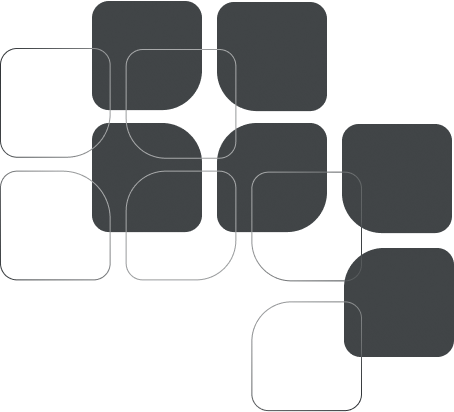


The video widget is convenient for announcing a new product.
For quick placement, specify the basic settings: upload a video file, enter the name and description. Select the display type: round or vertical.
When all the settings are specified, click on the "Add" button. The widget will be displayed in the widget table of the Qform system. You can edit or delete it at any time.
To add a widget to the site, use the Widget Code button. Copy the code from the modal window and paste it into the website.



You can place several customer reviews vertically by placing them in a separate block.
This will attract the attention of users and increase their trust.
For quick placement, specify the basic settings: upload a video file, enter the name and description. Select the display type: round or vertical.
When all the settings are specified, click on the "Add" button. The widget will be displayed in the widget table of the Qform system. You can edit or delete it at any time.
To add a widget to the site, use the Widget Code button. Copy the code from the modal window and paste it into the website.

For quick placement, specify the basic settings: upload a video file, enter the name and description. Select the display type: round or vertical.
When all the settings are specified, click on the "Add" button. The widget will be displayed in the widget table of the Qform system. You can edit or delete it at any time.
To add a widget to the site, use the Widget Code button. Copy the code from the modal window and paste it into the website.
