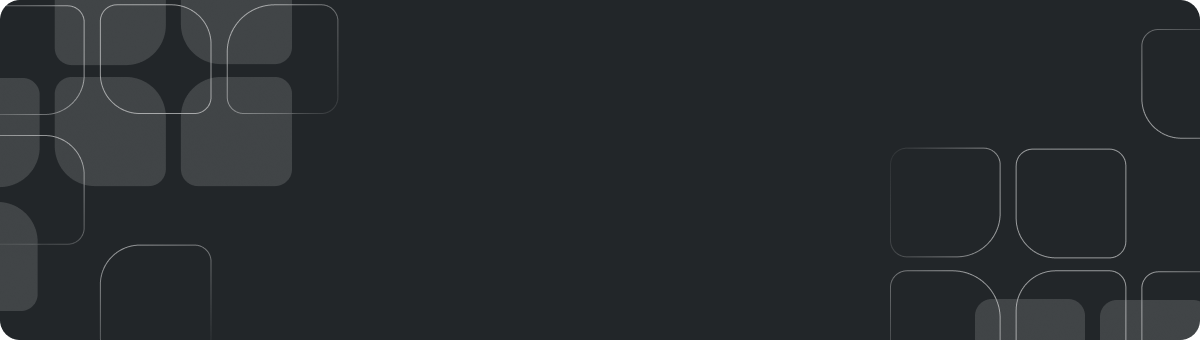Form Builder
Create a variety of feedback forms: pop-up, multipage, without a website, and others. Place the necessary fields with a convenient drag-n-drop constructor and choose a design. Add to the page in a couple of minutes or share a link and collect requests in CRM.
The QForm service has:
- Sending goal achievements to yandex.Metrica;
- Using your own CSS styles;
- Using captcha;
- Data validation;
- A convenient constructor and much more.

We are making a feedback form for the site
Create a feedback form and receive information from the user in the specified format.
For this:
Register on QForm and add your website

Create a form and give it a name. It is displayed only in QForm

In design mode, place the “Name” and “Email” fields. Make them mandatory.
Drag the “Text (Paragraph)” field to enter comments

Customize the design of the form elements, its width, field validation, anti-captcha, etc.

Go to the Embed Code tab, copy the DIV to install the form and the script to call it, paste it on the site
After installing the code, a created feedback form will appear on the site.

Advantages of the feedback form on QForm

Application management
Simplify the work with applications: change statuses, filter, export to Excel in a single place with using internal CRM

File upload capability
Place forms with file upload function. All data will be available for download in the user's personal account. Set the allowed file size and formats

Groups and distribution of access rights
Create user groups and distribute roles depending on who can process personal data

Application notifications
Configure notifications by to the specified template to all the necessary recipients by mail, Telegram or VKontakte